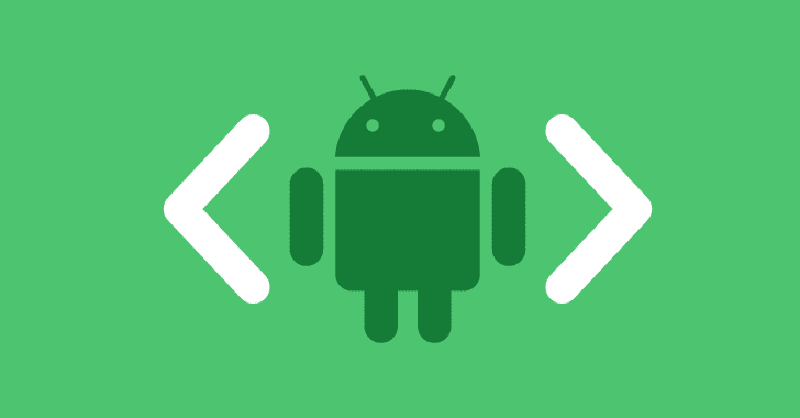Enable ADB From Recovery
Files changed:
- /system_root/system/build.prop
- /data/property/persist.sys.usb.config
- /data/misc/adb/adb_keys
Enable ADB (1/2): enable USB debugging
same as “Settings » Developer Opcions » USB debugging” ON
Manual method
- Connect the device to Mac or PC in recovery mode.
- Now open terminal/CMD in computer and go to platform-tools/. type and enter
adb devicesto check if the device is connected in recovery mode. - Now type
adb shell mount dataandadb shell mount systemto mount the respective partitions. You can also use the recovery to mount those partitions. - Get the persist.sys.usb.config file in your system using
adb pull /data/property/persist.sys.usb.config /Your-directory/persist.sys.usb.config. If thepersist.sys.usb.configdoes not exist, simply create an exmpty text file instead. - Now open that file in a texteditor and edit it to
mtp,adband save. - Now push the file back in the device;
adb push /your-directory/persist.sys.usb.config /data/property - Get the build.prop file;
adb pull /system_root/system/build.prop /your-directory/build.prop - Add these lines:
persist.service.adb.enable=1
persist.service.debuggable=1
persist.sys.usb.config=mtp,adb
- Push build.prop back into the device;
adb push /your-directory/build.prop /system_root/system/build.prop
Fast way
adb shell
mount data
echo -n 'mtp,adb' > /data/property/persist.sys.usb.config
Verify options are not present before do it: adb shell "grep 'persist.service.adb.enable' /system_root/system/build.prop"
adb shell
mount system
echo '' >> /system_root/system/build.prop
echo '# Enable ADB' >> /system_root/system/build.prop
echo 'persist.service.adb.enable=1' >> /system_root/system/build.prop
echo 'persist.service.debuggable=1' >> /system_root/system/build.prop
echo 'persist.sys.usb.config=mtp,adb' >> /system_root/system/build.prop
Enable ADB (2/2): RSA verification
The ADB keys (after authorization) are saved in /data/misc/adb/adb_keys. Your private key is saved on your computer. In Linux the directory location is
$HOME/.android/. On Windows that usually translates to%USERPROFILE%\.android, but keys might end up inC:\Windows\System32\config\systemprofile\.androidin some cases.
adb push ~/.android/adbkey.pub /data/misc/adb/adb_keys
Credits to TheOnlyAnil on StackExchange.